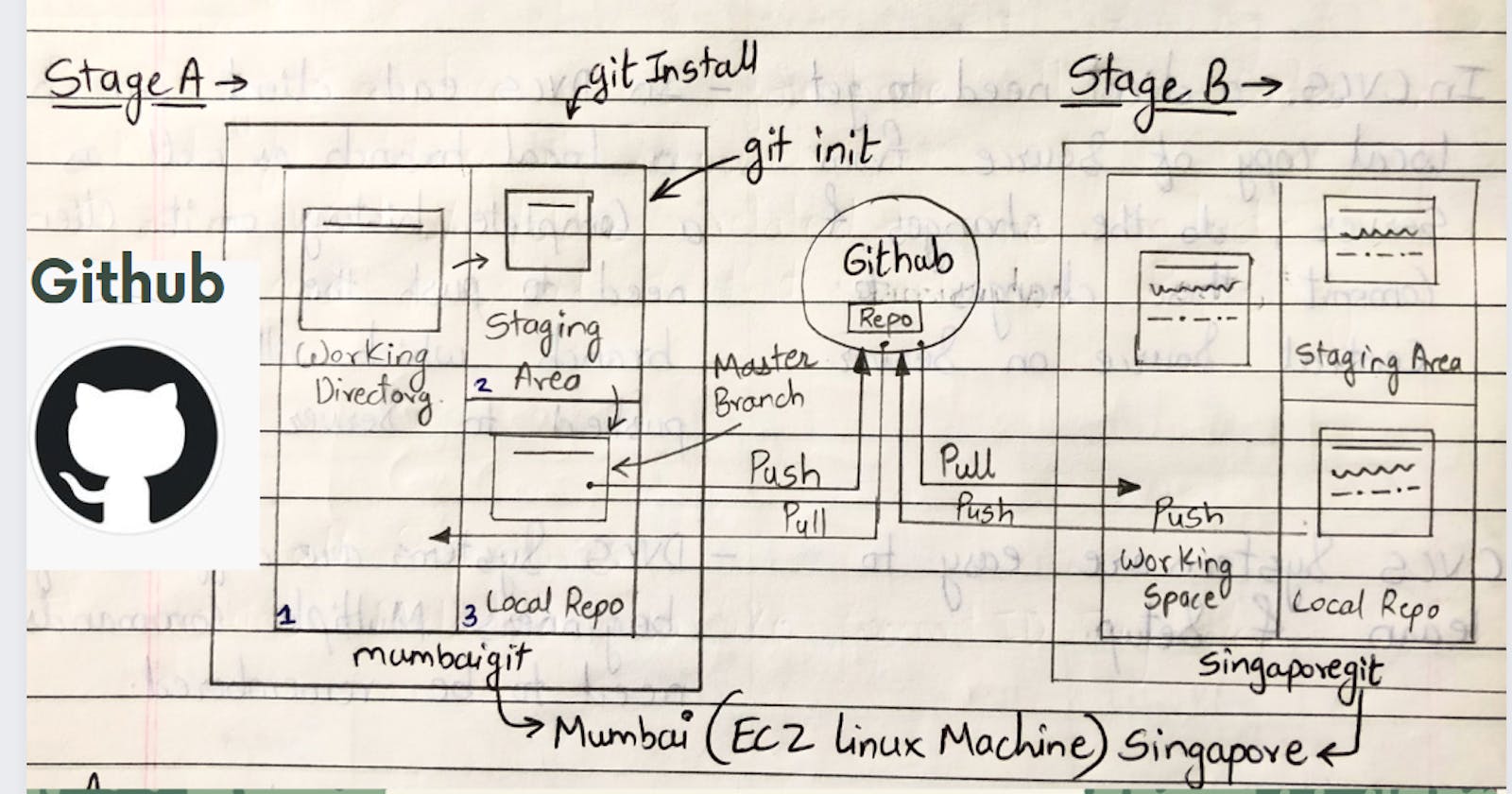Git and GitHub helps developers to manage versions, collaborate seamlessly, and build amazing things. This blog dives into essential Git commands, branching strategies. etc
Branching Strategies :
Feature Branching: Isolate development for new features on separate branches, keeping your main branch stable.
Gitflow: A structured approach with dedicated branches for development, feature integration, and releases.
GitHub Flow: A lighter-weight option for smaller teams, leveraging pull requests for code review and integration.
Reverting and Resetting:
Revert: Create a new commit that undoes the changes introduced by a previous commit. Ideal for correcting mistakes.
Reset: Move the HEAD pointer (your current working directory) back to a previous commit. Use with caution, as it rewrites history!
The Pull Request Dance:
Pull Request: A formal way to propose changes from your branch to the main branch. Reviewers can discuss, suggest modifications, and approve the merge.
Merge: Integrates the changes from your branch into the main branch.
Rebase: Rewrite your branch history on top of the latest main branch changes, resulting in a cleaner linear history.
Cherry-Picking and Stashing :
Cherry-Pick: Apply specific commits from a branch to another, allowing you to incorporate desired changes without merging the entire branch.
Stashing: Temporarily save your uncommitted changes for later use, allowing you to switch tasks without losing progress.
Taming Merge Conflicts:
Merge conflicts arise when changes are made to the same lines of code in different branches. Git highlights these conflicts, requiring you to manually resolve them before merging.
Pro Tips for Git & GitHub :
Commit Often & Descriptively: Frequent commits with clear messages make it easier to track changes and revert if needed.
Leverage Visualizations: Utilize GitHub's branch and commit history visualizations to understand project evolution.
Embrace Collaboration: Use the power of pull requests for code review, feedback, and knowledge sharing.
By mastering these Git and GitHub concepts, you'll be well-equipped to navigate complex development projects.
Happy learning!